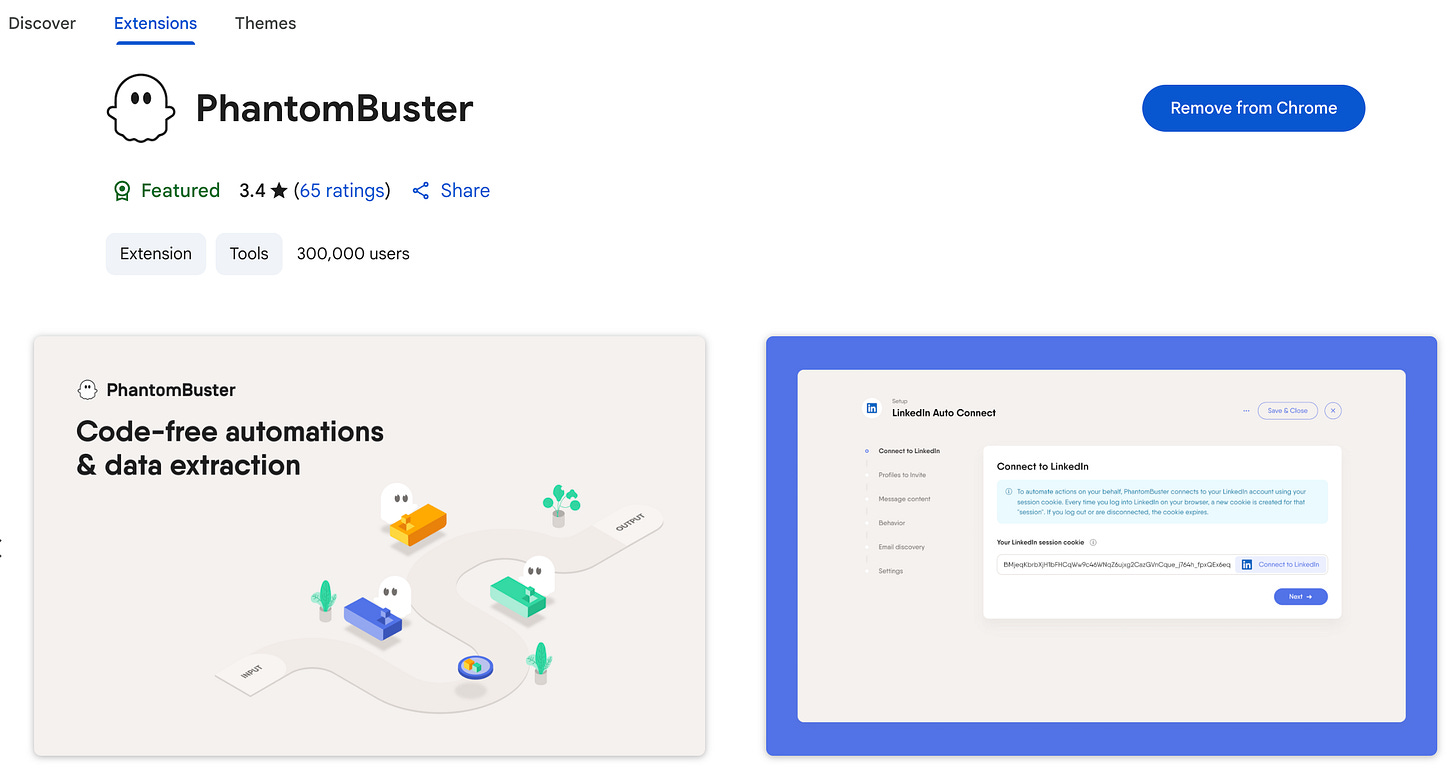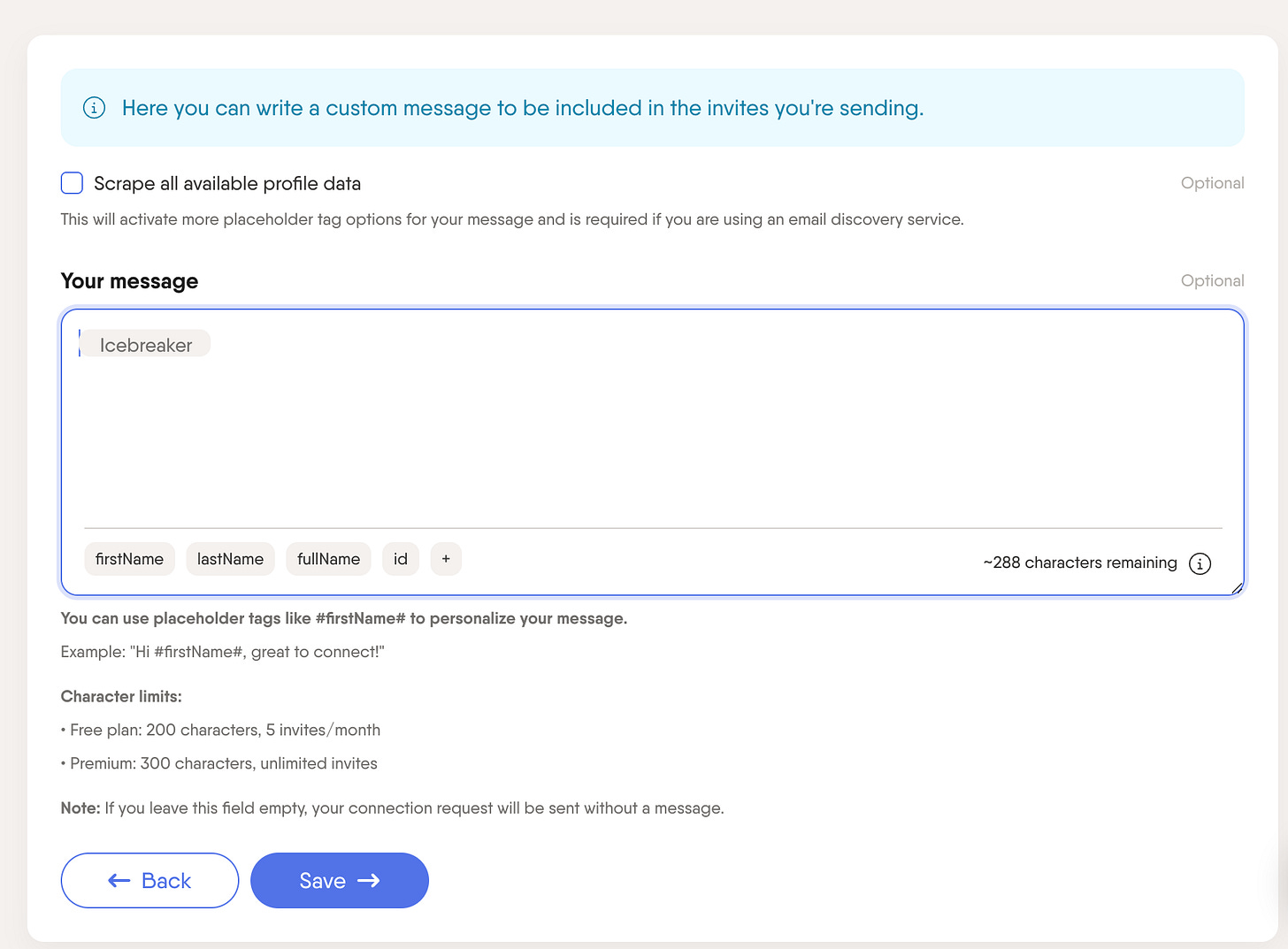semi-automated LinkedIn outreach with Phantom Buster (part 3 of 4)
How to Turn 500 Enriched Leads into LinkedIn Connections (Without Getting Banned)
You've got 500 leads with personalized icebreakers from Step 1. You've scored them from 0-100 in Step 2. Now what?
Time to actually reach out. But here's the thing — LinkedIn automation done wrong equals account banned. Done right? It's your best channel for B2B.
This is Step 3 of our Lead Generation Series. Today's different. No workflow file to download. Why? Because we're starting semi-manual to keep your LinkedIn account safe.
Here's what we're building:
✅ Phantom Buster setup that reads your Step 1 spreadsheet
✅ Safe connection limits (10/day to start)
✅ Personalized messages using your AI icebreakers
✅ A testing framework before full automation
✅ Foundation for tomorrow's full automation
Tool we're using: LinkedIn Auto Connect
Why Semi-Manual First? (A LinkedIn Horror Story)
Last year, I watched a founder automate 200 connections per day. Seemed smart. Until LinkedIn asked for phone verification. Then ID verification. Then... account permanently restricted.
Six months of building that network. Gone.
That's why we start slow. Test with 50 leads. Monitor acceptance rates. THEN scale.
The goal isn't speed — it's sustainable growth that doesn't trigger LinkedIn's spam detectors.
What You Need Before Starting
Your Step 1 Google Sheet - The one with icebreakers
Phantom Buster account - Free tier works for testing
LinkedIn account - You will need to connect one
Chrome browser - For the cookie extension
30 minutes - To set up and monitor
Cost: Free to start (Phantom Buster free tier)
Time: 30 min setup, then runs automatically
Step 1: Install the Phantom Buster Extension
First things first. Phantom Buster needs your LinkedIn cookies to act as you.
Install this: Phantom Buster Extension
Now, Phantom Buster will auto-detect your LinkedIn account.
Step 2: Prep Your Google Sheet
Remember that beautiful spreadsheet from Step 1? Time to put it to work.
Your sheet needs these columns:
profileUrl (LinkedIn URL)
icebreaker (your AI-generated message)
firstName (for fallback greetings)
If you followed Step 1, you already have these. Just rename columns if needed.
Critical step: Make your sheet publicly accessible (view only). Phantom Buster needs to read it.
Step 3: Configure LinkedIn Auto Connect
Head to Phantom Buster and find LinkedIn Auto Connect.
Here's the setup:
Spreadsheet URL: Paste your Google Sheets link
Column selection: Map these fields:
LinkedIn profile URL → profileUrl column
Message → icebreaker column
Connection settings:
Profiles to invite per launch: 10 (start conservative)
Number of launches per day: 2
Total: 20 connections/day to start
Step 4: The Cookie Connection
Remember that cookie from Step 1? Time to use it.
If it shows your LinkedIn profile pic, you're golden.
Pro tip: Use a dedicated browser profile for LinkedIn automation. Keeps your cookies stable.
Step 5: Message Configuration (The Secret Sauce)
Here's where most people mess up. They write a template. We're smarter.
In the message field, just put: #icebreaker#
That's it. Why? Because your icebreaker column already has the FULL personalized message from Step 1.
No "Hi #firstName#" needed. No template. Just your AI-crafted message.
This is what makes your outreach feel human — because each message IS unique.
Step 6: Test Run (Don't Skip This)
Before launching 500 connections, test with 10.
Set "Profiles to process" to 10
Hit "Launch"
Watch it work (takes ~5 minutes)
Check LinkedIn for sent invites
What to look for:
Messages sending correctly?
No weird formatting issues?
LinkedIn not showing warnings?
Good? Move to the next step.
Step 7: Monitor and Adjust
First week schedule:
Day 1-7: 10 connections/day
Day 7-14: 12 connections/day
Week 14-28: 15 connections/day
Watch these metrics:
Acceptance rate: Should be 30-40% with good icebreakers
Reply rate: 10-15% is solid
LinkedIn warnings: Any "you're moving fast" messages?
If LinkedIn shows ANY warning, pause for 48 hours. Not kidding.
The Results You'll See
With personalized icebreakers from Step 1, expect:
Week 1: 30-50 new connections
Week 2: 100-150 total connections
Week 4: 300-400 connections from your list
Real example: Last month I ran this for a client. 487 invites sent. 183 accepted (37.6%).
Common Mistakes (Don't Be These People)
"I'll just send 100/day to go faster"
Enjoy your banned account.
"I'll use the same message for everyone"
That's not outreach. That's spam. Use your icebreakers.
"I'll automate follow-ups immediately"
Slow down, turbo. Get connections first. We'll cover follow-ups later.
"I'll run this on my company page"
Nope. Personal profiles only. Company pages can't send connection requests.
When Things Go Wrong
Low acceptance rates (<20%)
Your icebreakers might be off. Check if they're actually personalized or too generic.
Phantom Buster can't find profiles
LinkedIn changed their HTML. Wait for Phantom to update (usually 24-48 hours).
Messages aren't sending
Check your message length. LinkedIn caps connection messages at 300 characters.
✅ Your Week 1 Deliverable
After 7 days, you'll have:
150-200 new targeted connections
Tested message performance data
Safe automation rhythm established
Zero LinkedIn warnings
Foundation for scaling
What to do with connections:
Respond to replies immediately (manual for now)
Track acceptance rates by industry/title
Note which icebreakers work best
Build relationships before pitching
Prepare for Step 4 automation
The Process So Far
Step 1: Enriched 500 leads with icebreakers ✅
Step 2: Scored them 0-100 ✅
Step 3: LinkedIn outreach launched ✅
Step 4: Multi-Channel Lead Nurture System
We're building a machine. Each piece connects to the next.
Ready to transform your entire agency operations? This lead enrichment system is just one of 5 core automations we implement for agencies. Book a free Agency Ops Audit to see how automation could save your team 20+ hours per week.