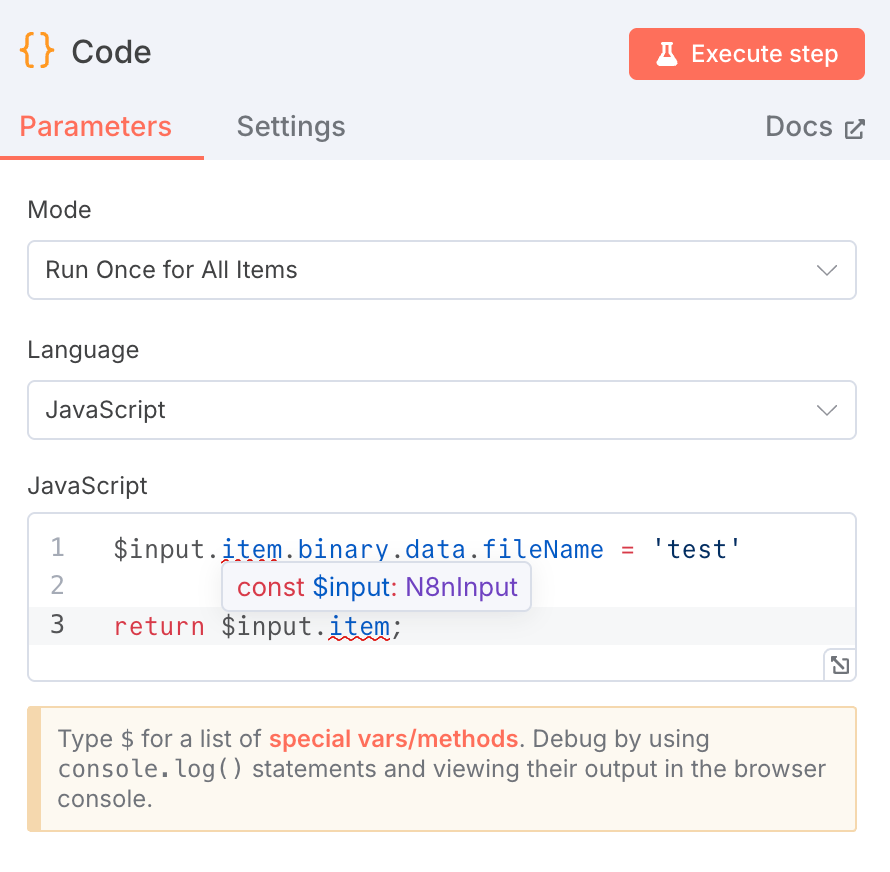how ai translation pipelines unlock global markets
Create a translation pipeline that doesn't break the bank.
The math doesn’t lie:
40% of buyers won’t even consider products without documentation in their native language (Common Sense Advisory)
Deals take 3.2x longer to close when either side struggles with the language (Gartner)
Localized marketing generates 120% more engagement than English-only content (HubSpot)
Yet most teams still treat translation as:
☑️ An afterthought
☑️ A cost center
☑️ Someone else’s problem
Here’s what they’re missing: Every “we’ll stick to English for now” decision has a hidden price tag.
For this reason, some businesses drop serious cash on translation and voice generation services.
Premium transcription runs another couple hundred. Voice synthesis? Don’t even get me started.
Before you know it, you could be hemorrhaging money on what should be a simple process to tap into other markets.
Here’s the kicker: You can build this entire pipeline yourself in n8n.
Takes about 30 minutes.
One workflow that grabs any language, translates it, and spits out natural-sounding audio in your target language.
What we’re building today:
✅ Convert text in any language to natural speech
✅ Automatically transcribe audio back to text
✅ Translate between 95+ languages with AI precision
✅ Generate voice output in your target language
✅ Process unlimited translations vs paying per-minute
📥 Download the complete n8n template: [Text-Translate-Voice-Generation-Workflow.json]
Manual Translation Is a Business Killer
Most businesses stay trapped in their local markets.
Translation feels impossible, expensive, or both.
They’re either:
Wasting hours with Google Translate (copy, paste, repeat)
Getting fleeced by premium services that charge by the word, minute, or API call.
Quick math that’ll make you sick:
Professional translation: $0.12–0.25 per word
Voice generation platforms: $15–30 per million characters
Audio transcription: $0.50–1.50 per minute
But here’s what most people miss: You already have access to the same AI models these services use. They’re just charging you a 10–20x markup for a pretty interface.
Screw that.
What You Actually Need (No BS)
The shopping list:
n8n instance (I run mine on a $5/month Hetzner box)
ElevenLabs account (free tier gets you 10,000 characters monthly)
OpenAI account ($5 credit handles like… a thousand translations?)
20 minutes and the ability to follow instructions
Real talk from my enterprise days: Those fancy $10K/month enterprise solutions? They use the exact same APIs. Only difference is you’re cutting out the middleman.
Step 1: Set Up Your Voice Lab
First things first—we need a voice identity in ElevenLabs. This is what makes your translations sound human instead of robotic garbage.
Head to ElevenLabs Voice Lab and add a voice. You’ll see tons of options. Don’t overthink it.
What actually matters:
Pick a voice that supports your languages
Copy the Voice ID (looks like:
bAYnX6sMyqOkFD7UNEHf)Save it somewhere. You’ll need it in literally 2 minutes
Step 2: Your Translation Pipeline Trigger
Starting simple with a manual trigger for testing. My law background taught me one thing: test everything before going live.
Just add a Manual Trigger node. Boom. Done. No config needed.
Step 3: Set Your Text and Voice Parameters
Time to tell n8n what to translate. The Set node is your command center here.
Two fields, that’s it:
voice_id→ Your ElevenLabs Voice ID from earliertext→ Whatever you want to translate
I’m using Spanish in the example because… uh, that’s what I speak. But OpenAI handles 95+ languages, so go wild.
Pro tip: Start with one sentence. I tried translating a whole legal contract my first time. The API timeout was… educational.
Step 4: Generate Speech from Source Text
This is where we stick it to those overpriced SaaS companies.
Direct API access, baby.
Config that took me way too long to figure out:
Method: POST
URL:
https://api.elevenlabs.io/v1/text-to-speech/{{ $json.voice_id }}Auth Type: HTTP Header
Header Name:
xi-api-keyHeader Value: [Your ElevenLabs API key]
Request body (copy exactly):
{
"text": "{{ $json.text }}",
"model_id": "eleven_multilingual_v2",
"voice_settings": {
"stability": 0.5,
"similarity_boost": 0.5
}
}Why 0.5/0.5? This hits the sweet spot between robot voice and drunk voice actor.
Step 5: The Stupid Simple Step Everyone Misses
Audio comes back as binary data. Whisper needs a filename.
No filename = mysterious failures.
$input.item.binary.data.fileName = 'audio.mp3'
return $input.item;One. Line. Of. Code.
Skip this and enjoy hours of debugging. Don’t say I didn’t warn you.
Step 6: Transcribe That Audio
Feed the audio to OpenAI’s Whisper. Watch it convert speech to text with scary accuracy.
Dead simple setup:
Resource: Audio
Operation: Transcribe
Binary Property:
data
Whisper handles everything—accents, background noise, multiple speakers. Used to need enterprise software for this.
Now? Basically free.
Step 7: Actually Translate the Text
This is where good prompts matter. "Translate this" vs a proper prompt? Night and day difference.
My go-to prompt:
Translate to English: {{ $json.text }}Temperature = 0. Always. Not 0.1. Not 0.5. Zero.
Translation isn’t creative writing. You want boring consistency. Higher temps = "creative" translations = angry clients.
Step 8: Generate Your Final Audio
Last step. Convert translated text back to speech. This is what your users actually hear.
Same config as Step 4, but with one critical addition:
"text": "{{ $json['text'].replaceAll('\"', '\\\"').trim() }}"That replaceAll? Not optional.
Quotes in translations will nuke your workflow.
Testing Without Tears
Don’t just YOLO execute and hope for the best:
Execute the workflow
Check EVERY node output (green ≠ correct)
Download the audio file
Actually listen to it (revolutionary, I know)
What success sounds like:
5–10 seconds total processing
Natural voice, not Microsoft Sam
Accurate translation that makes sense
No weird robot pauses
When Shit Breaks (And It Will)
🔴 "Invalid API key" from ElevenLabs
The header name is xi-api-key. Not x-api-key. Not XI-API-KEY. Exactly as shown. Yes, it’s that picky.
🔴 Blank transcription results
You’re out of OpenAI credits. The API just… fails silently. Super helpful, right?
🔴 Robot voice syndrome
Your stability is too high. Drop to 0.3–0.5 range. Higher doesn’t mean better.
🔴 Translations missing context
Add context to your prompt: "Translate to English (business context):" Sometimes GPT needs a hint.
Level Up Your Pipeline
🔌 Webhook Integration
Swap that manual trigger for a webhook:
Real-time Slack translations
Auto-translate support tickets
Build your own translation API
💾 Database Storage
Add PostgreSQL to cache translations:
CREATE TABLE translations (
source_text TEXT,
target_text TEXT,
source_lang VARCHAR(10),
target_lang VARCHAR(10),
audio_url TEXT,
created_at TIMESTAMP
);Why retranslate the same stuff? Cache it once, save forever.
⚡ Batch Processing Magic
Handle arrays with multiple Set nodes:
Upload CSV of descriptions
Process everything automatically
Output translated CSV + audio files
Business Models This Unlocks
💰 Translation as a Service
White-label translation APIs
Charge $50–200/month per client
Your cost: $5–10 per client
Know people clearing $10K+/month
🌍 Content Localization
Translate blogs, videos, podcasts
Charge "human quality" prices
AI first pass, human polish
80% margins vs agencies
🛠️ Multilingual Support
Auto-translate support tickets
Offer support in any language
Monthly retainer model
One client ditched a $4K/month service for this
The Real Lesson Here
Building this workflow teaches you something crucial:
APIs are Lego blocks. Once you get how to connect them, you can build literally anything.
That $500/month SaaS subscription? Usually just a fancy wrapper around APIs you can access directly.
Language barriers in 2025? Complete BS. The tech exists. Question is: will you use it?
Grab the Template and Start Building
Ready to demolish language barriers?
📥 Download the workflow: [Text-Translate-Voice-Generation-Workflow.json]
What’s in the box:
Complete n8n workflow file
All node configs ready to go
Error handling that actually works
My personal optimization notes