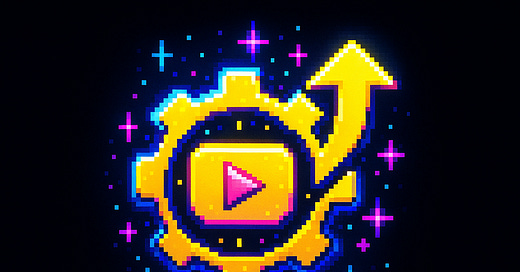There’s millions of hours of valuable content sitting on the web right now.
Conference talks, thought leadership videos, and industry updates stream in constantly.
Staying informed is crucial for competitive advantage, but the time investment required to watch EVERYTHING is just too much.
You face a daily dilemma: absorb vital industry knowledge or do the things that actually move the needle (ex. lead gen, content creation, etc.?
Skipping videos means potentially missing key insights, while dedicating hours to them might be a waste of time due to the nature of its consumption.
This automation offers a streamlined solution.
Challenges this automation addresses:
• Extracting key insights from lengthy videos efficiently.
• Managing an ever-growing backlog of bookmarked content.
• Reducing context-switching and maintaining focus on core tasks.
• Transforming passive video consumption into an active, searchable knowledge base.
What you'll build:
An automated system for:
✅ Extracting video transcripts.
✅ Generating concise, professional summaries with key takeaways.
✅ Creating a scalable, cost-effective way to process video intelligence.
✅ Reclaiming valuable time for strategic business activities.
Download the n8n template: [Youtube-Transcript-Summarizer.json]
Who Benefits from This Automation
Content creators - quickly gather insights and analyze competitor strategies to fuel their own material.
Small business owners - monitor market developments and expert advice relevant to their operations and growth.
Startup founders - track competitive landscapes, funding news, and innovation insights crucial for early-stage ventures.
Prerequisites
Essential Accounts:
• n8n (cloud or self-hosted instance)
• Apify account (a free tier is often available to start; usage is then based on consumption)
• OpenAI API key (with access to a suitable model like GPT-4 for quality summaries)
• Optional: Slack or a similar platform for summary delivery
Skills & Setup:
• Basic understanding of API key handling.
• Familiarity with n8n workflow basics or willingness to follow setup instructions.
• Initial setup is generally straightforward with the provided template.
Cost Considerations: API usage for Apify and OpenAI is typically consumption-based, offering a potentially more scalable cost model compared to some fixed-price research tools.
You can also check the full guide on Youtube:
Step 1: Configure YouTube URL Input
Configure Form Trigger node:
• Form Title: Summarize YouTube videos
• Field Label: Full URL (for YouTube video link)
• Path: Set a custom endpoint path for easy access (e.g., /summarize-video)
Key point: This setup provides an immediate way to process individual videos and can be adapted later for batch processing.
If it fails: Ensure the Path field is unique and doesn't conflict with other n8n webhook paths.
✅ Success: The form displays correctly at the specified URL and accepts YouTube URLs.
Step 2: Extract Video Transcripts
Configure HTTP Request node for Apify:
• Method: POST
• URL: Your Apify API endpoint for this actor (including your API token, ideally stored as an n8n credential).
• JSON Body: {"videoUrl": "{{ $json['Full URL'] }}"}
• Options > Always Output Data: Enable this for graceful error handling.
Key point: Use n8n's credential system for your Apify API token.
If it fails: Verify the Apify API endpoint URL and token.
✅ Success: A test run with a valid YouTube URL returns transcript data.
Step 3: Clean and Optimize Transcript Data
Configure Code node:
• JavaScript Code Snippet: Implement code to process the raw transcript. Focus on removing timestamps, joining text segments, and filtering out empty/irrelevant parts.
• Input Data Reference: Ensure correct access to transcript data from the previous step (e.g., $input.first().json.data).
Key point: Cleaning transcripts reduces AI token usage and improves summary quality.
If it fails: Inspect Apify's output structure; adjust data path in code if needed (e.g., from json.data to json.someOtherPath).
✅ Success: Output shows clean text without timestamps or formatting artifacts.
Step 4: Generate Professional AI Summaries
Configure OpenAI node:
• Authentication: Use your OpenAI API Key credential.
• Model: Select a powerful model (e.g., gpt-4) for quality analysis.
• System Prompt: Craft detailed instructions for a structured markdown summary (including Title, One-Sentence Summary, Key Takeaways, Concluding Thoughts).
• User Message/Prompt: Input the cleaned transcript from Step 3.
Key point: A well-defined system prompt is crucial for consistent, business-relevant output.
If it fails: Check API key, model access, or if input transcript exceeds context window (consider chunking for very long videos).
✅ Success: Summaries follow the specified markdown format with actionable takeaways.
Step 5: Deliver Summaries to Your Workspace
Configure Slack node (or alternative like Email, Database):
• Authentication: Connect your Slack (or other service) credential.
• Channel/Recipient: Specify a dedicated channel (e.g., #research-summaries) or recipient.
• Message Content: Use the AI-generated summary from Step 4 (e.g., {{ $json.message.content }}).
• Formatting: Ensure markdown formatting is preserved if supported by the destination.
Key point: Deliver summaries to a dedicated space to keep them organized and easily accessible.
If it fails: Verify credentials for the delivery service and check channel/recipient IDs or email addresses.
✅ Success: Formatted summaries arrive promptly in the correct location.
Testing Your Automation
Manual Test Run:
Access your n8n form via its URL.
Submit a YouTube video URL (preferably one with good captions).
Verify the summary arrives at your designated output (e.g., Slack).
Automated Verification (within n8n):
After Apify node: Use an IF node to check if transcript data was returned.
After OpenAI node: Use an IF node to confirm summary content exists.
Top 3 Common Issues & Fixes:
• No Transcript Data: Some videos lack captions. Workflow should handle this (e.g., via "Always Output Data" in HTTP node) but no summary will be generated.
• API Key/Credit Issues: Invalid keys or insufficient credits for Apify/OpenAI. → Verify keys and account balances.
• Data Path Mismatch (Code Node): Apify output structure can vary. → Inspect Apify data and adjust path in Code node if needed.
Performance Notes: Processing speed depends on video length and API responsiveness. Expect completion in a timeframe suitable for on-demand use, not instantaneous.
Streamlined Business Impact
This automation fundamentally changes how you interact with essential video content, shifting from time-intensive manual viewing to efficient, insight-driven consumption.
Immediate Benefits:
• Reclaim Time: Drastically reduce hours spent watching videos, freeing up time for core revenue-generating tasks.
• Rapid Insights: Quickly extract key information and actionable takeaways from industry content.
• Accessible Knowledge: Transform video content into easily searchable and referenceable text summaries.
By automating video summarization, you transition from information overload to informed action, enhancing your professional capacity and operational agility.
Ready to Streamline Your Video Intelligence? 🚀
Stop letting valuable video insights slip away or consume disproportionate amounts of your valuable time.
This n8n automation empowers you to efficiently process industry knowledge, keeping you informed and competitive.
What's Next:
• Download the n8n template: [Youtube-Transcript-Summarizer.json]
• Gather your API keys for Apify and OpenAI.
• Follow the steps to configure the workflow and start transforming your video consumption.
Embrace automation to build a smarter, more efficient solopreneur practice.
This is just one way to leverage tools like n8n to optimize your operations and focus on what truly drives your business forward.