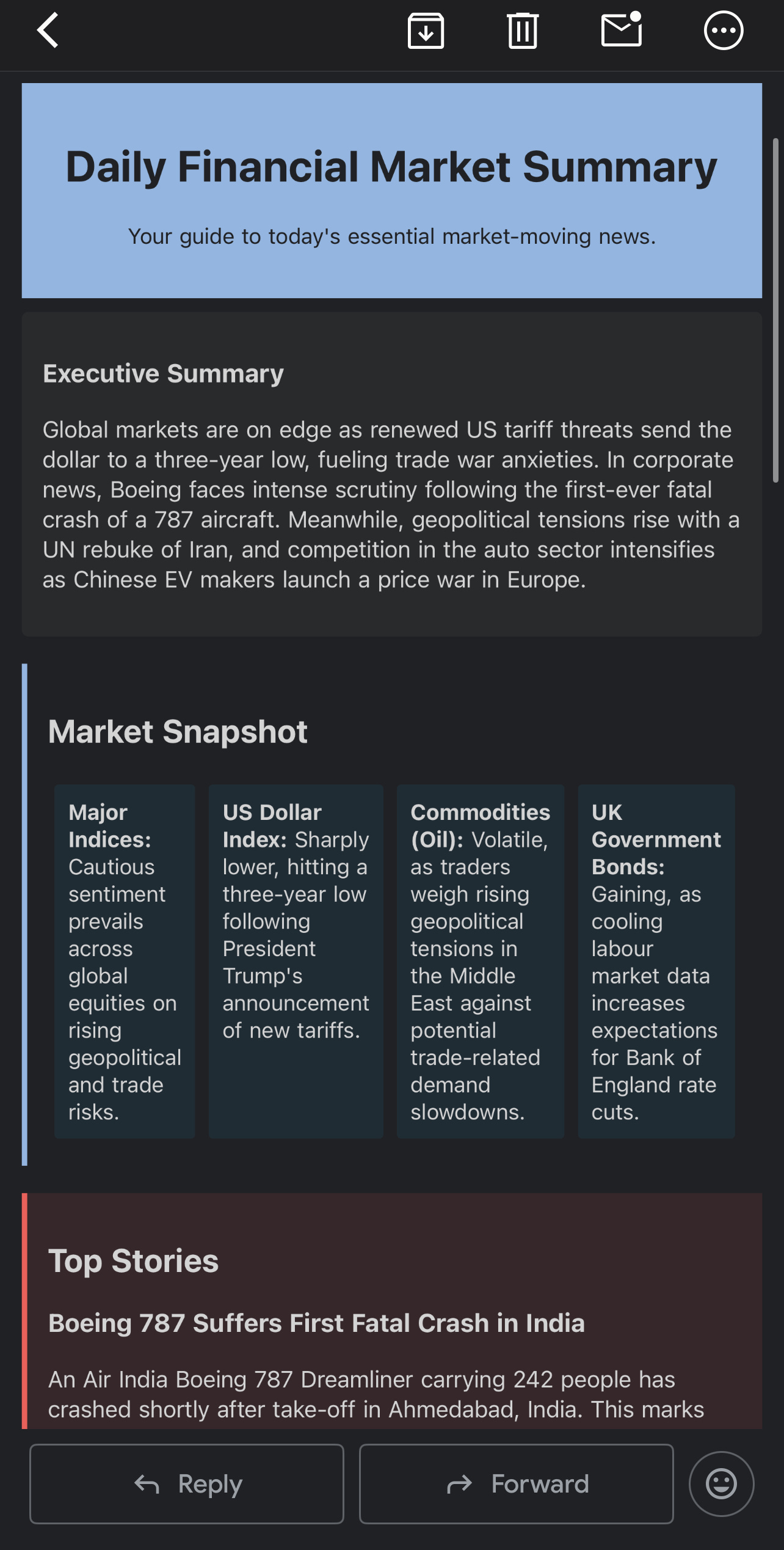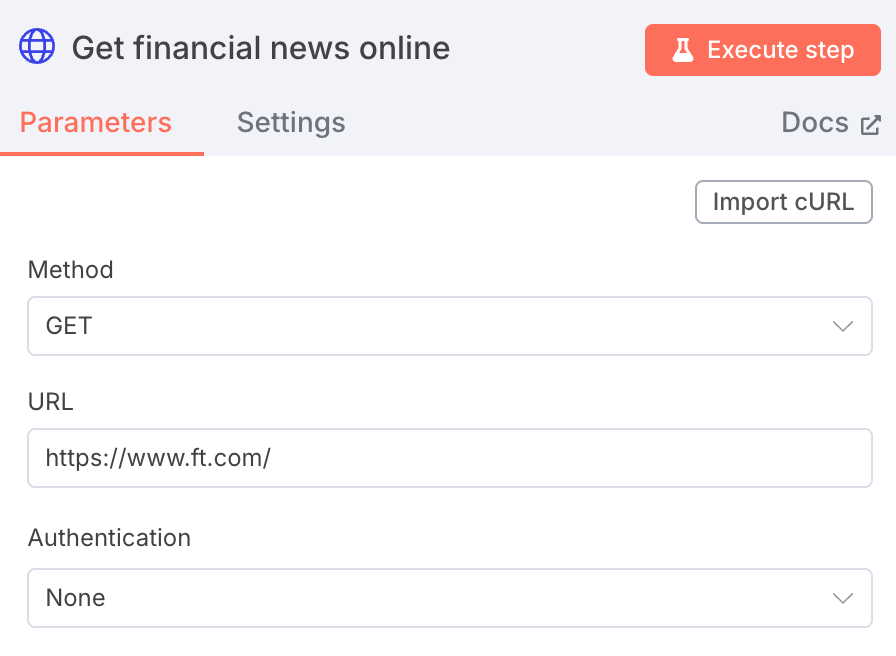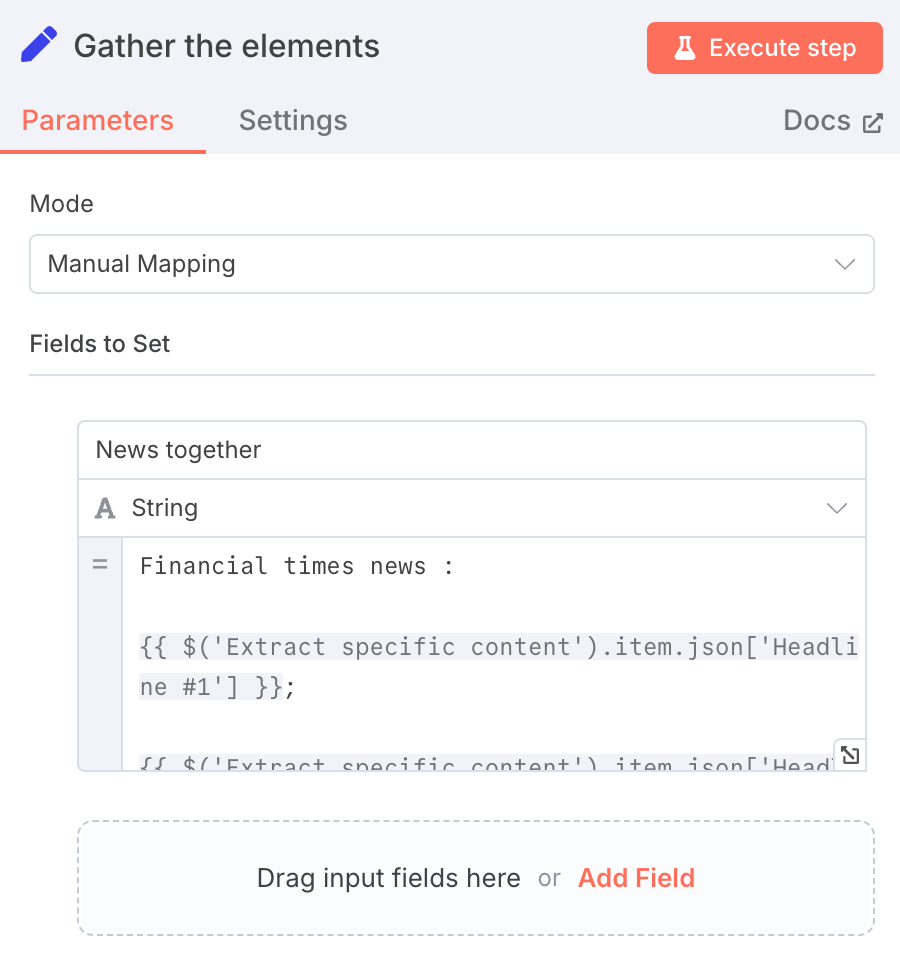Whether you're a business consultant advising clients, a content creator sourcing fresh insights, or a small business owner tracking market trends, staying truly informed is a daily challenge.
Many professionals face information overload, juggling potentially expensive subscriptions and manually scanning news, yet still risk missing critical developments.
For solopreneurs, the traditional news consumption model is often unsustainable.
Without large research teams, we may be relying on overlapping information sources that can obscure rather than clarify.
✨ This guide helps you build an automated system for:
✅ AI-powered intelligence, delivered on your schedule
✅ Comprehensive insights from reputable news sources
✅ Professionally formatted briefs
✅ Full automation, freeing you for core activities
✅ Significant time savings and potential cost efficiencies
📥 The output?
A beautifully formatted email with an executive analysis on the financial news of the day:
🎯 This system suits solopreneurs needing to:
• 📈 Stay updated on market conditions relevant to their operations
• 💰 Access professional-quality intelligence affordably
• 🤖 Automate time-consuming manual information gathering
• 🧠 Make business decisions informed by current economic and industry trends
👥 Who Benefits from This Automation
💼 Business consultants
Stay informed on economic conditions affecting client industries and can offer more timely strategic recommendations.
✍️ Content creators
Efficiently gather professional insights for compelling newsletters, blogs, and social media updates.
🏪 Small business owners
Track market trends that could impact their industry, suppliers, or customer behavior, enabling proactive adjustments.
🚀 Startup founders
Monitor competitive landscapes, funding news, and economic factors affecting their venture without dedicated research staff.
🛠️ What You Need
⏰ Time investment:
• Setup: 30-45 minutes
• Daily maintenance: Zero (once configured)
• Occasional updates: Brief time when source website layouts change
💻 Technical requirements:
• n8n account (cloud or self-hosted options available)
• Gmail account (or other email provider compatible with n8n) with API access if needed by the chosen n8n node
• Access to an AI model (e.g., via OpenRouter, or a direct API like OpenAI, Anthropic, Google) with a usage-based pricing structure
🧠 Skills needed:
• Basic copy-paste abilities
• Following step-by-step instructions
💰 Total ongoing cost: Minimal operational expenses, mainly for AI API usage, offering a significant difference compared to multiple premium information services.
📥 Download the FREE template: Financial News Recap Automation
📅 Step 1: Set Up Your Daily Intelligence Schedule
Configure the Schedule Trigger node in n8n:
• Trigger time: 7 (e.g., 7:00 AM in your n8n instance timezone)
• Interval: Each Day
• Days: Monday to Friday (or your preferred business days)
🔑 Key point:
Schedule for early morning delivery to allow strategic preparation before your business day begins.
⚠️ If it fails:
If triggers occur at the wrong time, verify your n8n instance's timezone settings.
✅ Success: Node displays "Daily at 07:00" (or your set time) and the correct next execution date.
🔗 Step 2: Connect to a Professional News Source (e.g., Financial Times)
Configure the HTTP Request node:
• URL:
https://www.ft.com/
(or another high-quality, publicly accessible news homepage)
• Method: GET
• Options: Default settings are usually sufficient
🔑 Key point:
Target the freely accessible homepage content for a broad, editor-curated overview of business news.
⚠️ If it fails:
Empty responses often indicate network connectivity issues with your n8n instance, an incorrect URL, or changes to the website's accessibility.
✅ Success: Node execution returns substantial HTML content from the target homepage.
🎯 Step 3: Extract Key Business Intelligence Sections
Configure the HTML Extract node using CSS selectors (examples provided in the downloadable n8n template) for sections such as:
• Primary headlines
• Editor's picks
• Top stories
• Spotlight / Analysis pieces
🔑 Key point:
Accurate CSS selectors are crucial for precise content extraction. Ensure the "Clean up text" option (or similar) is enabled for optimal AI processing.
⚠️ If it fails:
Empty or incorrect data fields usually mean CSS selectors need updating due to website layout changes. Use browser developer tools to identify new selectors.
✅ Success: All targeted content fields in the node return clean, readable text.
📝 Step 4: Prepare Content for AI Analysis
Configure the Set node (or a Code node for more complex formatting):
• Mode: Define Naming Pattern (if setting one item) or use expressions
• Name: aggregated_news_content (or a similar descriptive name)
• Value: Use an expression to combine all extracted text sections. Refer to the n8n template for the exact expression structure, which typically includes new lines or markers between different news items
🔑 Key point:
Structure the combined text clearly (e.g., using headers or newlines for each section) to help the AI differentiate and process the content effectively.
⚠️ If it fails:
Check for typos in your expression or verify that the references to outputs from the HTML Extract node are correct.
✅ Success: A single output item (or variable) contains all news sections cleanly formatted as one text block.
🤖 Step 5: Deploy AI for News Summarization
Configure an AI node (e.g., OpenAI node, an OpenRouter node, or a community node for your preferred LLM service):
• Model: Select a capable model (e.g., GPT-3.5-turbo, Claude Haiku, Gemini Pro)
• Prompt/Instruction: Provide a clear prompt instructing the AI to summarize the aggregated news, identify key themes, and maintain a professional tone. (The downloadable template includes an example prompt.)
• Input: Pass the aggregated_news_content from Step 4 to the AI
🔑 Key point:
A well-crafted prompt is essential for relevant and high-quality summaries. Experiment with different models and prompt phrasing to achieve desired results.
⚠️ If it fails:
Check API key validity, account balance/credits for the AI service, or try simplifying the prompt or testing with a smaller amount of text.
✅ Success: The AI node outputs a structured, well-written summary of the news content.
📧 Step 6: Deliver Your Automated News Brief
Configure an email node (e.g., Gmail, Send Email, Microsoft Outlook Mail):
• Recipient: Your email address
• Subject: Use a dynamic subject line (e.g., "Daily Business Briefing - {{new Date().toLocaleDateString()}}")
• Message Format: Set to HTML for better readability and professional presentation
• Content: Insert the AI-generated summary from Step 5 into the email body
🔑 Key point:
Use HTML format in the email body to allow for clear headings, bullet points, and a professional appearance for the summary.
⚠️ If it fails:
Verify email node credentials, API permissions (if applicable for the node), and ensure the AI summary content is correctly passed to the email node.
✅ Success: You receive a professionally formatted email containing the AI-generated news summary.
🧪 Testing Your Automated News System
🔄 Manual Test:
Execute the complete workflow manually in n8n using the "Execute Workflow" button
Check your email for the brief within a few minutes of successful execution
Verify content accuracy, formatting quality, and completeness of the summary
⚙️ Automated Test:
Ensure the Schedule Trigger (Step 1) is active in your workflow
Check for automated delivery at the scheduled time on the following day
🚨 Top 3 Common Issues & Fixes:
1️⃣ No email / Incorrect or Missing Content:
Often due to CSS selector changes on the news website (Step 3). Update selectors using browser developer tools.
2️⃣ AI Errors / Poor Summary Quality:
Check AI model configuration, API key, or account credits (Step 5). Refine your prompt for better AI output.
3️⃣ Email Not Sent / Formatting Issues:
Verify email node settings, credentials, and ensure HTML format is enabled (Step 6). Check n8n execution logs for specific error messages.
📊 Performance:
Expect workflow execution within 1-3 minutes, with email delivery shortly after. This can vary based on n8n hosting, AI model response time, and internet speed.
📈 Business Impact of Automated Intelligence
This automated system transforms how you engage with business news, offering tangible benefits:
⚡ Immediate Benefits:
• Reclaim valuable time: Drastically reduce time spent manually scanning multiple news sources daily
• Reduce information overload: Receive a concise, relevant summary tailored to your needs instead of unfiltered news feeds
• Potential cost efficiencies: May decrease reliance on multiple, potentially expensive news subscriptions or premium services
🚀 Take Control of Your Business News Flow
Implementing this automated news intelligence system empowers you to stay consistently informed without the daily grind of manual research or the burden of navigating numerous, potentially costly information sources.
You've learned how to build a workflow that delivers tailored, AI-summarized business news directly to your inbox, saving significant time and enhancing your decision-making capabilities.
Customize the news sources (beyond the FT example), refine AI prompts, and adjust the delivery to perfectly suit your unique professional needs.
🎯 Ready to build your smart news assistant?
📥 Download the FREE template: Financial News Recap Automation